Most of us use computers and other technological devices every day.
Most of us never give a passing thought to where that technology came from, who thought of it, who developed it, who engineered it and who brought it to the market.
Sometimes, you come across those stories and they close a circle for you.
This was one of those times.
I’m a touch typist. my fingers never leave the home row of keys, just like Mr. Niemeyer taught me back in high school typing class. When I signed up for that class, it was because it was filled with girls. As it turned out, I would not have been equipped for every career I’ve had after commercial photography if I hadn’t been able to type. Thank you, Mr. Niemeyer.
Since learning how to type, I went on to write some books and countless numbers of white papers, proposals, contracts, articles, columns, blog posts, missives, long letters and, as my long suffering friends will testify, multi-thousand word emails.
Since shortly after its introduction in 1992, I’ve written most of those kazillions of words on keyboards that feature a Trackpoint, a small isometric joystick nestled between the G, H and B keys. It functions as a mouse, and allows me to move the cursor without moving my fingers from the keyboard.
That may not sound like much, but it adds up. The original studies of human computer interface showed that it takes, on average, 0.7 seconds to move your hand to the mouse and get oriented and 0.9 seconds to move your hand back from the mouse to the keyboard and get oriented. It’s probably the German blood in me, but I cringe at the thought of wasting 1.6 seconds every time I need to move the cursor or make a selection. For a long time, I wasn’t the only one, as Trackpoints were a popular input device for many years.
Invented and brought to market by IBM, Trackpoints have appeared on laptops and desktop keyboards from a variety of manufacturers including, HP, Toshiba, Sony, Fujitsu and Dell, all of whom used different trade names for the device.
These days, with the rise of the cursed touchpad, it’s getting harder and harder to find devices with Trackpoints, especially in stand-alone keyboards.
I’ve been using an old, refurbished IBM Trackpoint keyboard for years. When we returned in 2009 and I set up this office, I bought two from a vendor on EBay, and this morning, the second one bit the dust. (That should give you some idea of how much I write, to go through two IBM desktop keyboards, which are legendary for both key feel and durability.)
So, this morning, I began another quest to find a detached, desktop keyboard with a Trackpoint. An EBay search turned up only beige, which will not work with my esthetics or with my otherwise black gear.
A Google search turned up a plaintive, pleading post from a fellow Trackpoint pilgrim, seeking a source for exactly what I was looking for. One of the responses pointed me to Unicomp, which is a company built on the former IBM and Lexmark people and technologies that manufactured the legendary IBM keyboards. When I hit the web site and saw that their logo included a Trackpoint, I knew I was among My People.
Unicomp is located in Lexington, Kentucky, and all of their products are built and shipped from there. How amazing is that? A computer product that is still produced in the U.S.
But, even though Unicomp sells brand new exact replacements for any IBM keyboard ever made, sells brand new Trackpoint keyboards and will make you a brand-new custom keyboard for any language, key layout, etc., that was not my greatest discovery this morning.
My Google search also turned up an amazing first-person history of the Trackpoint, by the man who conceived it, invented it and guided it through the global IBM bureaucracy to market: Ted Selker.
The story is here, and even if you don’t care anything about the Trackpoint, it is a fascinating story of how innovation happens and does or does not make it to market inside massive, multinational corporations.
For me, the history of the Trackpoint closed a circle. It provided the back-story on a little piece of technology that has been a big part of my life and my writing for two decades.
If you are open to it, and you watch for it, life is like that; it will close the open circles and provide answers for questions you didn’t even know you had.
* * * * * * *
Typing class at Adel Community High School was almost as good as Theater class for girl:boy ratio. I took them both.
Me, starring as Prince Albert, singing a solo to Margie Walston, in the role of Anne, in our high school production of “The Princess and the Pea.”
As to my finely crafted plan of getting girls via theater class, Margie ended up marrying one of my best friends, Pete King. Prior to moving to Adel, Pete grew up in, of all places, Lexington, Kentucky, home to IBM, and now, Unicomp, keyboard manufacturing.
* * * * *
Larry Niemeyer has been National Coach of the Year in both softball and basketball. He’s also in state and national Halls of Fame in the two sports. He has the most wins of any high school softball coach ever, anywhere. He’s the only coach in high school history to win championships in four sports.
Here’s how he ended up in Adel:
“I had an interview for a job in Geneseo, Ill., but I didn’t get it,” he says. “So I interviewed at Adel. The job there meant teaching six subjects and running the school newspaper.
“I wasn’t really thinking about the coaching. But the job paid $4,000 a year, and they gave me an extra 200 bucks to coach girls basketball. I’d never even seen a girls basketball game (it was six-on-six then).”
Now a flourishing suburb of Des Moines, Adel back then was just a tiny dot on the map.
“I remember the first game I coached was against Valley of West Des Moines. I had cotton mouth so bad I couldn’t talk,” he says. “We were 2-17 that first year, then 5-15 the next year. After that, we never had a losing year in the 18 years I was at Adel.”
You can learn more about Mr. Niemeyer here.
* * * * *
The Trackpoint has been used on a wide variety of computers under an assortment of brand names.
I’ve personally used it in IBM, Sony, Fujitsu and Dell products. It’s one of the primary reasons I currently use a Dell Latitude.
From the Wikipedia Pointing Stick entry:
| Name | Brand | Current Models | Past Models |
|---|---|---|---|
| TrackPoint | IBM / Lenovo | All known ThinkPads (not IdeaPads), and Travel Keyboard with Ultranav | Most ThinkPads, Space Saver II, Model M13, Model M4-1, Trackpoint IV, Trackpoint USB Keyboard, TransNote |
| PointStick | HP (Compaq) | All EliteBooks; ProBook 6450b, 6455b & 6550b | All EliteBooks; all models ending with p or w; all models starting with nc or nw; 6445b (optional), 6545b (optional), tc4200, tc4400 |
| NX Point | NEC | EasyNote MX45, MX65, S5 | |
| Pointing Stick | Sony | none | Sony Vaio P series, BX series, C1 series, U8 series, UX series |
| StickPoint, QuickPoint | Fujitsu | Lifebook T2020, P1630, P2120, S7220, E8420 (optional), U820/U2010 | Lifebook T2010, S7110, S7210, B2400/2500/2600 series, E8310 (optional), E8410 (optional), P1100/1500/1600 series, U1010/U810/U50 |
| Track Stick | Dell | Latitude E4200, E4310, E6410, E6420 and E6510; Precision M4500 and M6500 | Latitude E6500, E6400, D430, D600, D630, D830, XT, E4300, E5400, E5410, E6400, E6510, E6400 ATG, E6500; Precision M2300, M2400, M4300, M4400, M6400; Inspiron 4000, 8100, 8200, 8600, 9100; L |
| AccuPoint | Toshiba | Tecra R840, R850, M11, A11 (optional) | Portege (not current models 06/2007), Portege 3490CT, Tecra A7, A8, A9, A10, M2, M5, M9, M10, S Series; Satellite Pro 4000 Series, 410 Series |
| FlexPoint | Sprintek | SK8702/SK8703 for Laptop/Tablet PC/Netbook/Industrial Keyboard | |
| FineTrack | Acer | TravelMate C200 (Tablet), C210 (Tablet), 6410, 6460, 6492, 6492G, 6592, 6592G, 6593 | |
| Mouse emulator | Elonex | Elonex ONE | |
| Pointing Stick | Unicomp | EnduraPro, Mighty Mouse (both for desktops) | On-The-Stick |
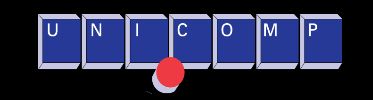
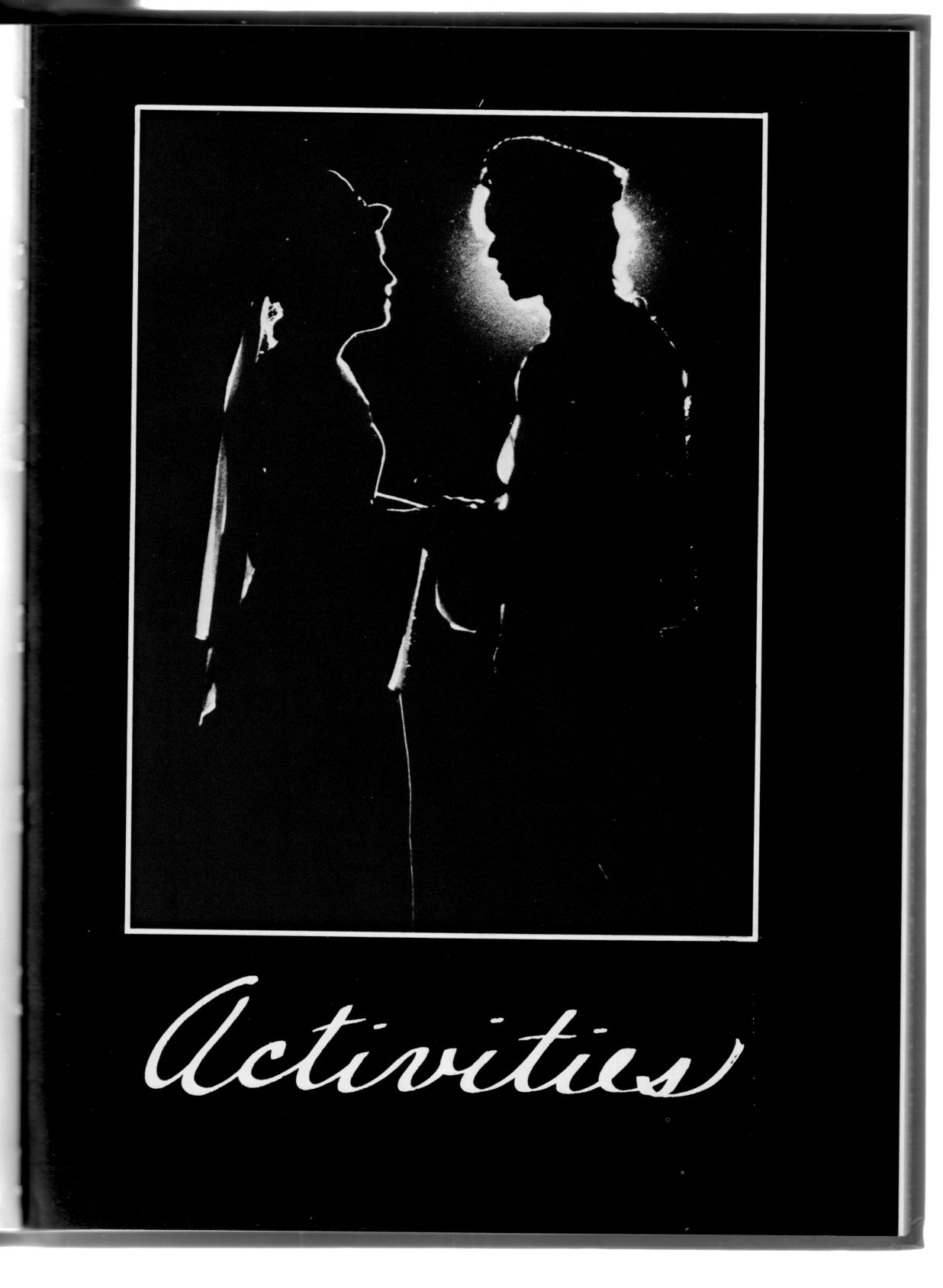
Pingback: Autopsis » Blog Archive » Reddy Kilowatt
Hello. I love your article about the TrackPoint almost as much as I love the TrackPoint. I’ve had it on four or five IBM and now Lenovo ThinkPads. In fact, I disable the TouchPad because I can’t stand that thing. I mean, why flick your finger back and forth multiple times to do something you can do with a little nuance-like press with the G-Spot joystick, right? In fact, it’s fun to watch someone who’s never used a TrackPoint use my computer: they start flicking their finger over the top of it and wonder why the cursor doesn’t move. Anyway, I’m concerned that the TrackPoint will someday go away — and then I’ll have to stop computing because I absolutely REFUSE to use the cursed TouchPad to move a cursor and, like you wrote, why waste so much time reaching for a mouse. So, what do we do? How can we ensure that the beloved TrackPoint will always be available in a keyboard? To whom do we communicate? Any ideas? — Robert M Weir, writer, speaker, book editor