The Intro:
After nine months of anticipation, a Raspberry Pi arrived yesterday. It arrived on the same day and in the same UPS truck as a Via Technologies APC. Both had been eagerly awaited by the market in general and me.
I have specific ideas about where things are headed with computing and how technology will be manifested in everyday life. These little, low-cost computers represent a part of that vision, so I want to get to know them, and their capabilities, up close and personal. I want to know exactly how much these small units of local computing can do so that I can more accurately anticipate aspects of the near future.
The Raspberry Pi is a project by a non-profit foundation from the UK. Its purpose is to introduce computers and computer science to young children. The goal is to get kids back into programming, and in this case, programming meaning typing in text and running programs from a command line.
The Via Technologies APC has an equally noble mission: to bring the internet to the 5 out of 7 billion people in the world who can’t access it now. Their view is that the Personal Computer has not evolved to match the changes in the overall technology environment. They see less of a post-PC world and more of a cloud-based world, with a variety of devices fronting the cloud, including, of course, very low-cost personal computers that still use a keyboard and a mouse.
You can learn more about the Raspberry Pi here: http://www.raspberrypi.org/
You can learn more about the APC at their web site here: http://apc.io/
You you can see the APC in action at its TED launch here: http://www.youtube.com/watch?v=snVFAf4DHEw&feature=player_embedded
Both the Raspberry Pi and the APC are open source software projects, meaning the software is shared and publicly available to anyone who wants to replicate or modify it. The RasPi is also an open source hardware project, meaning its hardware designs, schematics, etc. are also publicly available.
The success of each of these products will depend in large part on the size and sustained enthusiasm of their user communities. The Raspberry Pi currently has a vast lead in this area with a rapidly expanding installed base that is on track to be multiple millions of units along with highly technically capable early adopters who provide support via community forums, etc. The RasPi has been building community and momentum for at least a year and is attracting a solid core of committed believers in the cause.
The APC is much newer to the market and lacks the purity of non-profit purpose, the underdog “born in the UK” heritage and the “back to our roots” origin story of the RasPi. The APC is also in a much more transient position in the market. The APC perception of the market and where it’s headed may be exactly correct, but their operating system (OS) of choice, Android, is the world’s most popular mobile device OS. That may sound like a good thing to you, but what it means to Via Technologies is that factories in China will be pumping out ever-more-powerful and ever-lower-cost Android based systems every month. Even today, you can buy a sub-$100 Android tablet, pry it open, remove the mother board, and have more performance and much more capability for similar cost of an APC. For an example, see: http://www.androidauthority.com/gooseberry-arm-board-android-raspberry-pi-102881/
While the RasPi has probably carved out a defensible position in the marketplace, it will be much more challenging for APC to create and sustain barriers to competitive entry into their segment. The RasPi can defend its position via its unassailable moral high ground and sanctity of mission, if nothing else. APC has no unique technology or other barrier to competitive entry. The APC team has only a product, which can, and will be, swept aside by the next bright shiny tech object in its category.
Of the two products, I am very enamored by the RasPi’s size and price point while I am convinced that APC’s vision reflects the near- to mid-term computing future of multiple device types front-ending the cloud.
Of the two approaches, I’ve been disassembling and assembling computers and software since 1979, so I understand the desire of the RasPi team to re-introduce those fundamentals to children. I also understand the enthusiasm and passion of the RasPi community as they rally around this cause and push this little board to its limits and beyond to see just what can be done with it. I also know that children today are not the kids who were booting up Commodore 64s in the early days of the microprocessor. There’s a different set of expectations now, especially around what it takes to make something work.
Each of these products has been designed and built to accomplish a specific goal, to advance a specific agenda, to manifest a particular destiny. They are not the same goals and they are similar, but not the same products. But, because they are close enough in price point, architecture and market timing, comparisons are inevitable.
This series of posts will be one of those comparisons, but it will be done not just head-to-head, feature-to-feature, but will be done measuring each of these products against its own criteria, its own metrics of success, within its own context.
In the U.S., you can buy the Raspberry Pi at: MCM Electronics http://www.mcmelectronics.com/ A good source for accessories and add-ons is: Adafruit http://www.adafruit.com/
The APC is available at: NewEgg http://www.newegg.com/Product/Product.aspx?Item=N82E16813181041&Tpk=13-181-041
Here’s what they look like, side by side (click image to enlarge):
The RasPi is on the left. The SD is a standard size SD card for scale.
The Unboxing:
It was actually really fun to pull these out of the box. Considering how many great, complex, high-end and very expensive things I’ve unboxed in my life, it’s ironic that I had so much fun pulling out these $35 and $49 computers.
I bought the starter package from MCM for the RasPi. It includes a USB mouse, compact USB keyboard, RasPi 1.0 amp / 5VDC power supply, a *non-powered* USB hub, the RasPi board and a 4GB SD card pre-loaded with a special build of the Linux Desbian operating system made specifically for the RasPi.
The RasPi requires a *powered* USB hub, so the USB hub included in this starter pack was worthless. You’ll spend about as much for a powered USB hub as you will for the RasPi itself. The rest of the components were OK, and made the “get it going” process quick.
Note that if you buy just the RasPi, it will *not* include a power supply. You’ll need a standard micro USB 5VDC mobile phone charger that puts out at least 1.0 amps to power the RasPi.
The APC box consisted of the board, the included power supply and a faceplate for a NeoITX/MiniITX/MicroATX enclosure.
The Booting:
I’d been waiting for the RasPi since last December, when I first learned of the project, so I turned my attention to it first. The SD card receiver is mounted on the bottom side of the circuit board and the SD card containing the OS extends outside the perimeter of the board when inserted. Next came the keyboard and mouse USB cables, network cable and the HDMI video cable. When you’ve got everything plugged in, the RasPi itself looks lost among all the cables.
The $35 Raspberry Pi plugged in and powered up. Connectors, clockwise from bottom: HDMI, Micro USB power, SD card with OS, composite video, audio, status LEDs, USB 2.0, RJ45 Ethernet 100mbs (I’ll cover the IO pins on the board in a future post)
I plugged in the power supply cable and was greeted by a solid red power-on LED and a series of blinking lights from the network. The green disk access light also flickered.
But, unfortunately, nothing appeared on the monitor. I won’t bore you with the details, but what ensued was several hours of Google searches, reading forum posts, wiki entries and blog posts and otherwise tracking down the obscure command lines required to troubleshoot the problem.
You can read the results of that effort here: http://pastebin.com/nBWCUTN6 My forum post in the troubleshooting section of the RasPi forum is here: http://www.raspberrypi.org/phpBB3/viewtopic.php?f=28&t=16626 There’s no response yet, but it’s late in the UK, where most of the expertise is currently centered.
While I could get video via the composite video RCA connector, nothing was coming out of the HDMI jack.
Bottom line: No Joy
Having no luck with the RasPi, I turned my attentions to the APC.
I plugged the mouse and keyboard USB cables into the APC, plugged the included power supply’s cable into the board and then pressed the tiny “power” button.
Within seconds the APC logo and “a bicycle for your mind” tag line appeared on the monitor. A few seconds later the APC was up and running and I was looking at the opening background and search bar. I was up, running and online.
Joy.
A fully functional computer with more than 400,000 apps available, as well as the power and resources of the cloud only one click away.
For $49.
APC’s Android browser displaying the APC web site.
The $49 APC plus some stuff you’ve got lying around yields a fully functional front-end to the cloud, plus whichever of the 400k available apps you’d like to run locally.
Note that for some fields of endeavor Angry Birds is a perfectly legitimate productivity tool.
I’ll save the comparisons of what happens post-boot for next time, after I get the RasPi fixed or replaced.
Until then,
The Score:
RasPi – 0
APC – 1
If you’re interested in this type of thing, check out these alternatives:
- http://www.zdnet.com/photos/missed-out-on-raspberry-pi-herere-five-alternatives/6351193#photo
- http://www.pcworld.com/article/256349/six_piping_hot_raspberry_pi_alternatives.html
- http://www.tomshardware.com/news/ODROID-X-Raspberry-Pi-Quad-Core-Buy-Online,16293.html
- http://www.techworld.com.au/article/425427/alternatives_raspberry_pi_can_get_right_now/
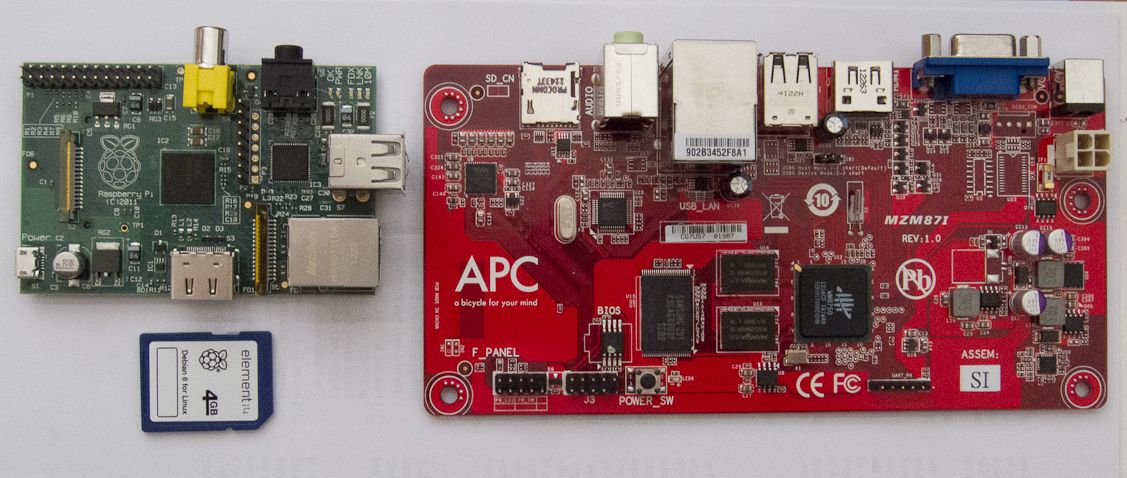

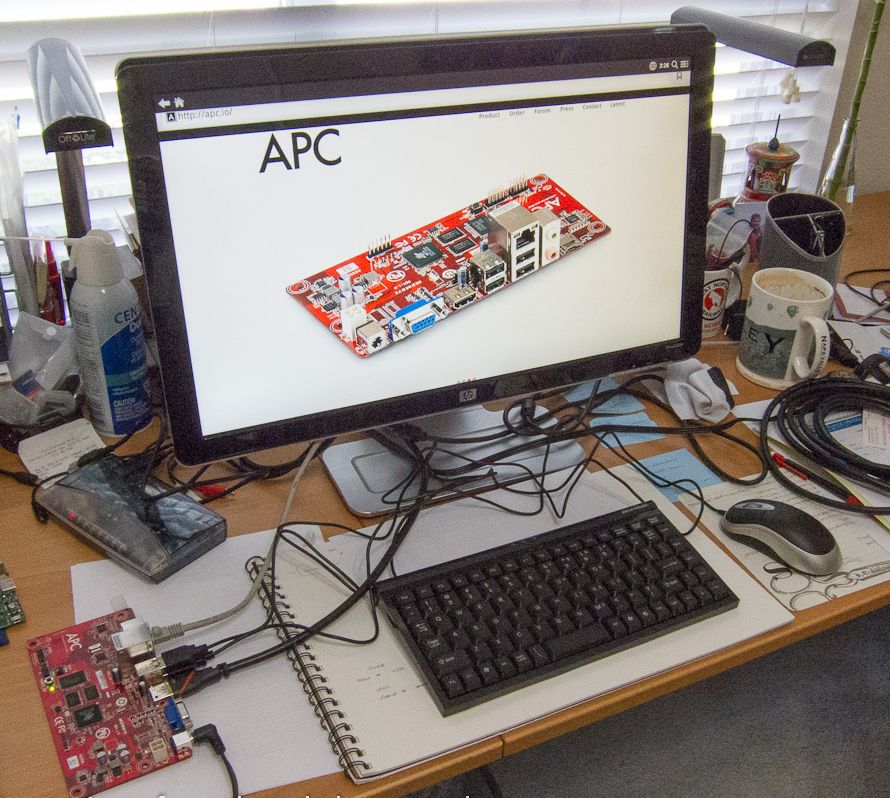
The article for editing the config.txt file is here http://elinux.org/R-Pi_Troubleshooting#No_HDMI_output_at_all . , Hope that helps, if you need more help email me. Oh and R-pi runs fine on 700ma 🙂 yes i have one of my own, and my advice is get used to typing sudo nano /boot/config.txt
Robert,
I tried all the troubleshooting steps at http://elinux.org/R-Pi_Troubleshooting#No_HDMI_output_at_all but was unsuccessful.
I eventually returned the Raspberry Pi and am currently waiting on a replacement.
Doug